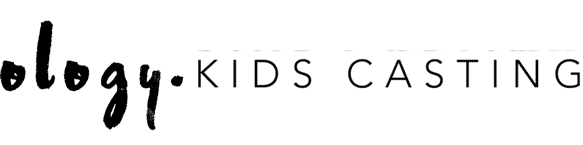SELF-TAPES

Self-tapes are the future…Or at least the present.
We’re constantly asked for self-tapes for all sorts of upcoming projects including TV commercials, TV dramas and feature films. Self-tapes are a fantastic way for Casting Directors to see a child, without having to hold a casting and great for parents as you can do it in the comfort of your own home!
We’ve outlined below a few tips to help you get the most out of your self-tapes and give your child the best possible chance – as well helping to settle any technology woes!
Self Tape Do’s and Don’ts
Do dress to impress: It’s important to think about a self-tape as if it is an official casting. Just because you’re doing it at home, doesn’t mean your child can wear their pajamas (though if you’re being the camera you totally can!). As always, something smart-casual, brushed hair, little to no makeup is perfect.
Do check your background artists: If possible, film against a blank wall, ideally white. Otherwise, a sofa or the kitchen table works well too. However, it’s important to check, before you start filming, what’s in the background. It should be tidy and free from distractions as much as possible. If dad is in the background cooking, or the kitten is climbing the curtains, you might find focus being taken away from the child.
Do check the mic…1, 2: Most cameras and phones tend to have pretty good microphones on them. They will however, also pick up any noise that is happening around the action, so it’s important to find a quiet place for filming. Let other people in the house know what you’re doing so that no one bursts in during a good take!
Do learn your script: Sometimes there isn’t a lot of time to learn a long script, but you’ll give a better performance and impress the director way more without a script in hand!
Don’t flip-reverse it: Remember to hold your recording device in landscape mode!
YouTube Capture is the hero of our story

We love YouTube at Ology. They have a way of making everything just that little bit simpler, and the Google YouTube Capture App is the perfect example! With the app on your phone, you can record your self-tape and immediately upload it to YouTube. It even has a setting to help you remember which way to hold your phone. To make it super simple, we’ve put together this easy, step-by-step guide to show you exactly how to make YouTube Capture work for you.
- Get the app. The screenshots are shown on an iPhone, our device of choice in the office, however, we will show the same information on an Android too. So head to the App Store and download the app – it’s completely free with no in-app purchases or annoying adverts; YouTube are good to us, aren’t they?
- Sign in with your Google Account. This is usually your Gmail address, or whatever you would usually use to sign in to YouTube with. This enables you to upload the video when you’re finished shooting. If you don’t have a Gmail or YouTube account you can create one easily at gmail.com or youtube.com.
- Give YouTube access to your camera and microphone. This just involves clicking “OK” when the boxes pop up and letting the app know that you want it to record (of course!)
- Record by clicking the big red record button. Make a great self-tape by following these guidelines <link>.
- It’s time to upload! Click on the upload button in the right-hand corner.
- (Optional). It will give you the option to do a bit of editing. Don’t do anything fancy, or add music, but if you want to snip the beginning and end then you’re more than welcome to. Otherwise, no editing required.
- This is where you can name your masterpiece. Make sure to put your child’s name in the title so the Casting Director knows straight away which superstar they’re looking at!
- IMPORTANT: Make sure you click ‘unlisted’ here. This means that no one can stumble across is by mistake (the contents of scripts are very confidential so they mustn’t be public!), but that anyone with the direct link can see it. This is much easier than sending videos via file sharing sites and the easier the process is, the better!
- Wait for the upload. This is the perfect opportunity for a celebratory cup of tea and slice of cake whilst it processes.
- Share! Just click the email button to have the link open in a blank email message, pop in our email address (usually specified in the self-tape email, but if not, then please send to info[at]ologykidscasting.com) and press send!
Woo! We will usually confirm that we’ve got it and that everything is a-ok by email. If you haven’t heard back after a few hours, feel free to give us a little nudge, just to be sure!
Vertical videos – the Disney Villain of self-tape videos
Holding your phone vertically is perfect for texting, online shopping, and taking a full-length selfie. What it is not perfect for, however, is video. If you’ve ever taken a video with your camera upright, you may have noticed that when you come to play it on a TV or upload it to YouTube, on either side of the video are two big black rectangles. When screens today are so big, it seems such a shame to only use the tiniest part of it!
Although it might feel a little weird, holding your phone sidewards is the best way to capture video for a self-tape. It’s likely that the Casting Director won’t need to see the whole, full length of your child, (sometimes this is requested when the child introduces themselves but for this you can just zoom out (i.e. step back) before zooming back in (i.e. moving forward) for the rest of the self-tape (rather than turning the phone). This will allow the Casting Director to see facial expressions and hand gestures, without getting distracted by the big, black blocks!
The best way to remember which way to hold your phone camera, is to use YouTube Capture (App Store). There is a setting on there which will remind you to turn your phone if you are holding it wrong and won’t let you record horizontally!